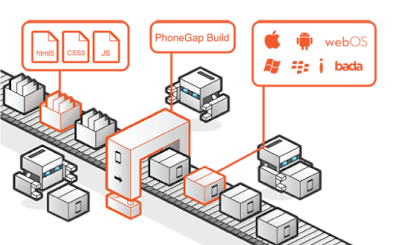Getting data from db and show in listview in Android Apache Cordova

Hello everyone, In this article I am trying to insert some data in sqlite table and get the same data from table and want to show in list-view of android in cordova (formality name PhoneGap). You know all, Sqlite is the database that android device provide optional for us. We can store a lot of data inside the sqlite database. PhoneGap makes it pretty darn easy to create and work with a database in your application. For this we have to create the database name and version and in phonegap it stored inside the data/data/package name/files_01/000000001.db. For the UI design jquery mobile provide the outstanding UI as for drag and drop. CordovaListview.java package com.sunil.listview; import android.os.Bundle; import org.apache.cordova.*; public class CordovaListview extends CordovaActivity { @Override public void onCreate(Bundle savedInstanceState) { super.onCreate(savedInstanceState); super.init(); // Set by in config.xml...

.png)